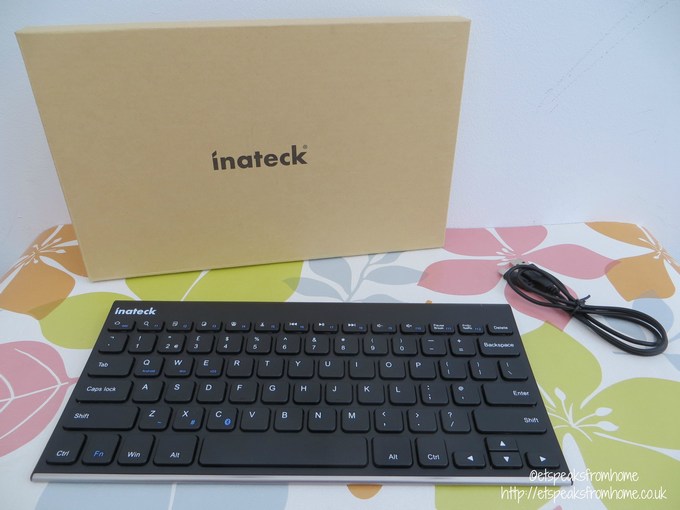This Easter weekend, Skylanders challenged us with these two new Spring edition – Easter characters: Eggcited Thrillipede and Spring Ahead Dive Bomber. Have you seen them yet? Both of them are packaged in an egg shell which is definitely better than a chocolate Easter egg! Mr K is super eggcited!